Installation Guide
This page provides step-by-step instructions on how to install the program.
Downloading the Program
To begin, download the zip file from GitHub.
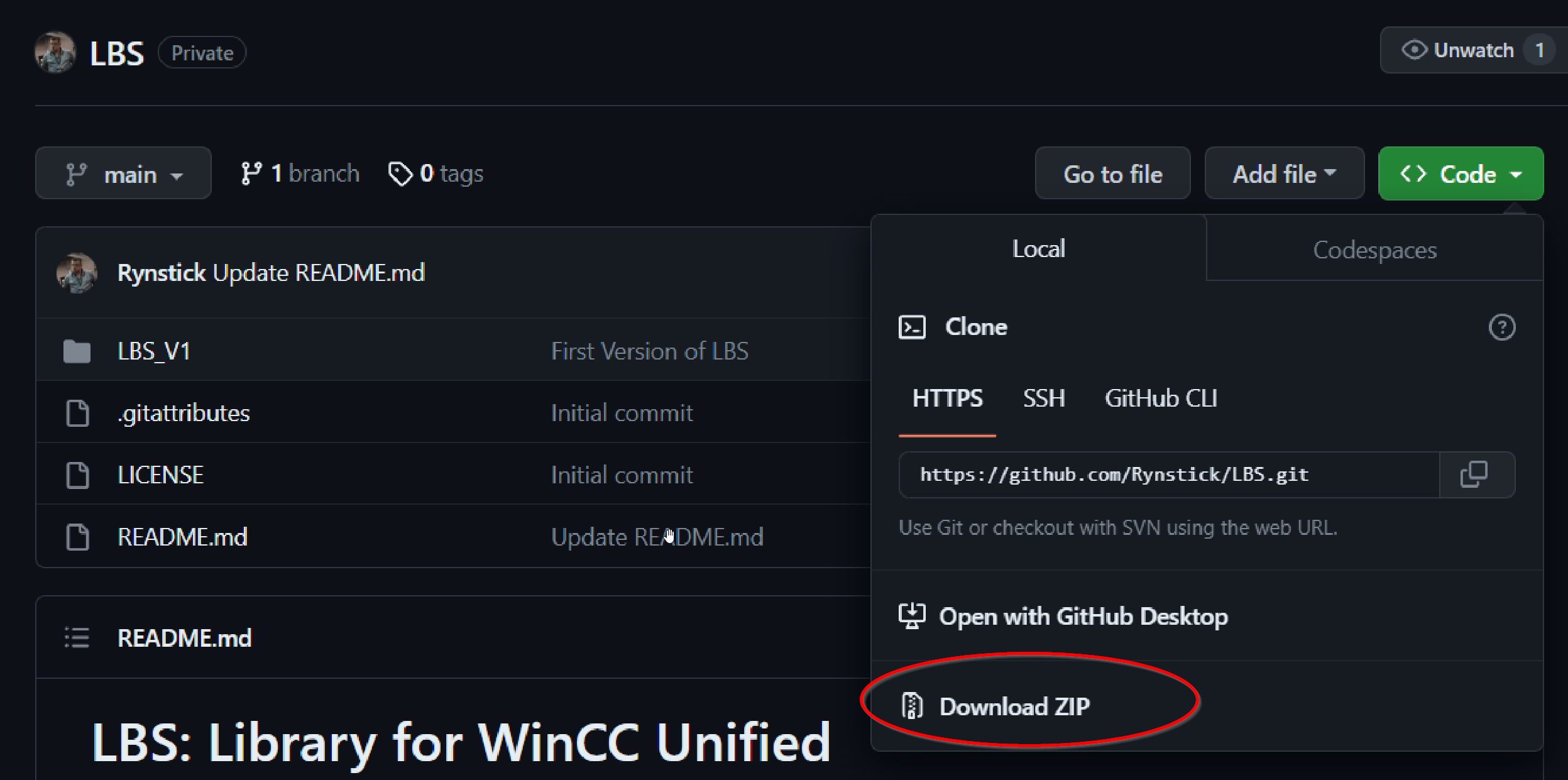
Importing the Global Library
After downloading, open your project in TIA Portal. Navigate to the global library and insert a new global library.
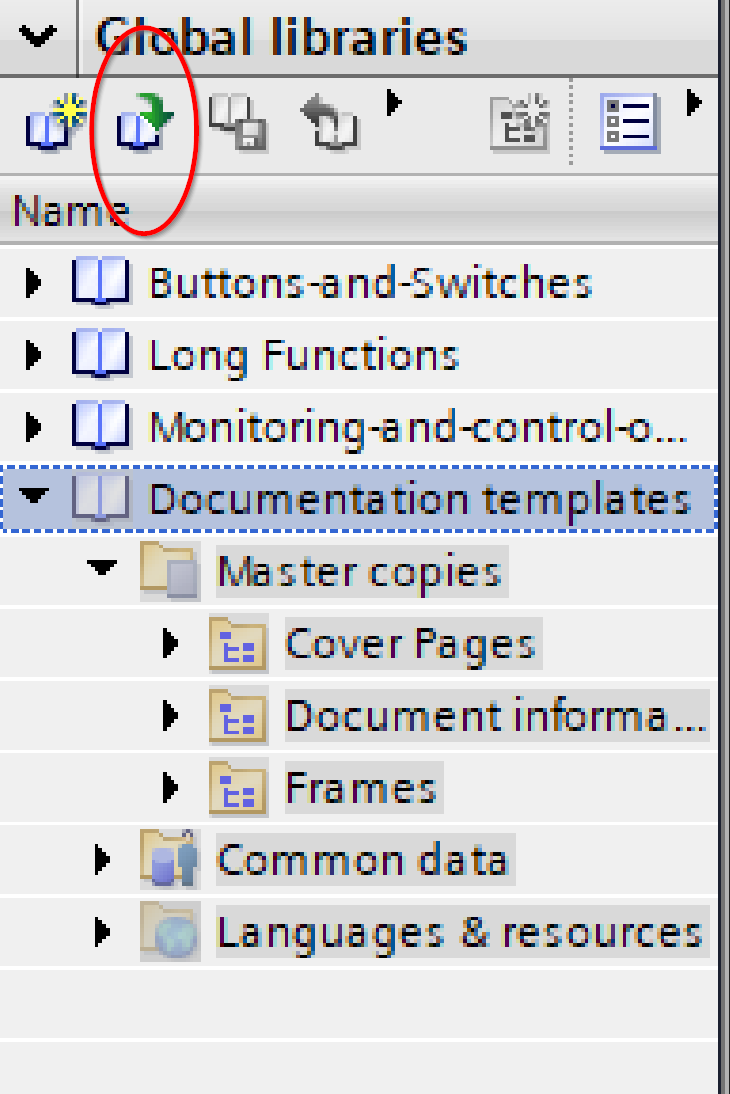
Select the appropriate folder (ensure that the zip file has been unzipped) and the library should now appear in the global library.
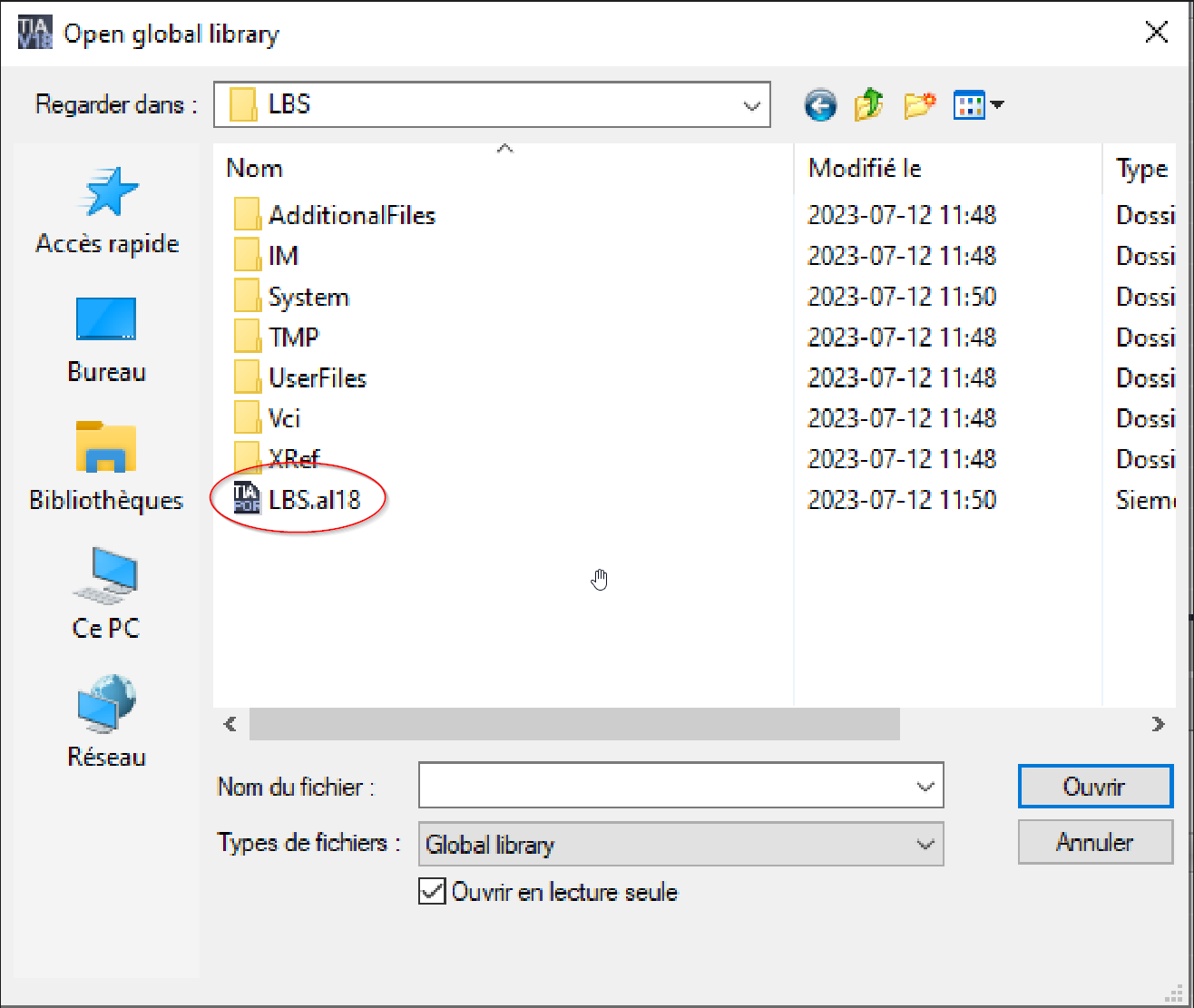
Transferring to Local Library
Once the library is in the global library, transfer it to your local library.
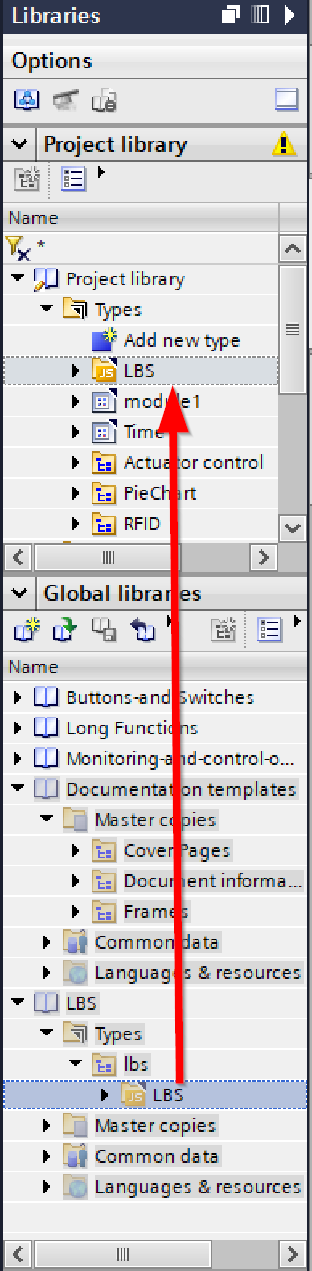
Completion
With these steps, the installation process is complete! For information on how to use the program, refer to the How to Use page.